First we must ensure that our Comment Feeds are enabled cause we will use the Feed Widget
To do that, Go to your Dashboard >> click Settings of your Blog >> click Site Feed. Then set the “Blog Comment Feed” and “Per-Post Comment Feeds” to either “Short” or “Full”. Please do not choose “None”. Save the Settings.
Next Go back to Layout >> Page Elements >> Add a Gadget in your sidebar, select “Feed”. You will be prompted to enter a Feed URL.
http://doit2us.blogspot.com/feeds/posts/default?alt=rssPlease replace http://doit2us.blogspot.com with yours. After finished click Continue
After finished with the setting, click to Save the Changes.
We still can set the position of your recent comments by drag and drop the widget to the relevant part of our template and then Save the Template.

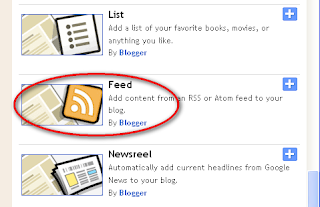



0 comments
Post a Comment